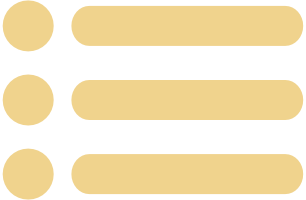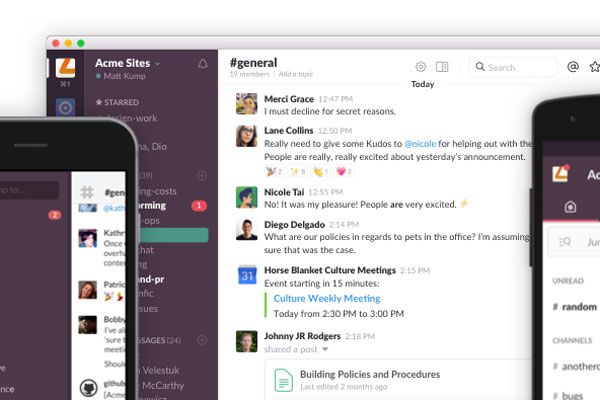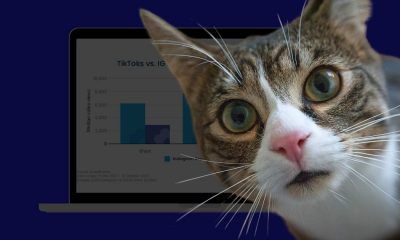SOCIAL MEDIA NEWS
How to disconnect while you’re on vacation
[ad_1]
Aleksandar Nakic | Getty Images
Memorial Day weekend kicks off the unofficial summer on Monday, which means you might have a vacation planned soon. But, most of us have become glued to our screens and, if you work a lot, you might find yourself tempted to bring along a business laptop or answer emails, even when you’re at the beach or on a road trip with your kids.
If your workplace allows you to truly disconnect — some managers even encourage it to prevent burnout — here are some tips that can help you get in the right mindset to really enjoy your time off.
Uninstall work apps like Slack
Source: Slack Technologies
Remove work apps like Slack from your phone that constantly draw you back in. Don’t worry, you can reinstall it in a matter of seconds when you return. With it available, you may find yourself habitually peaking in, even when nobody needs or wants to chat with you, rather than enjoying dinner with your family.
Those notifications can ping you on certain keywords or if a co-worker wants you to see something. As long as your managers know you’re out — and know how to reach you in case of emergency — there’s no need to leave Slack or other corporate chat apps installed.
Ditch social networks like Facebook and Twitter
You don’t need to know what other people are up to, especially on vacation. Facebook has turned into a slightly toxic way for people to compare their lives to others, and there are so many better ways to enjoy your time away than reading about what your friends and acquaintances are doing.
Plus, you can always share photos from your trip after you get back home. If you think people really care about the picture you post of the ocean, you’re mistaken. Same is true for your snarky tweet.
Use Google Photos or Apple Photos to remember your memories
You can still put that great phone camera to good use! Use Google Photos or Apple Photos to automatically upload the pictures you take. Both services have fun features that will remind you of this vacation for years, and they’re a good way to make sure your photos are backed up if you lose your phone. Also, most flagship phones released this year, from the Galaxy S10 to the iPhone XS, have an IP68 rating, which means they’ll survive even if they fall in the pool. I’ve used the iPhone XS for great shots of my niece while she was swimming, so you don’t have to be so careful anymore.
Set an out-of-office email and consider removing your work e-mail account
Set your automatic reply
Todd Haselton | CNBC
Don’t forget to set an out of office email so that people are automatically alerted that you’re not around to respond until you get back. As long as your company allows it, say you won’t be around to respond and just include a manager or colleague’s contact information in case someone needs an immediate answer. Consider turning off your work email. You can do this by going to “Settings” > “Accounts” on an iPhone and toggling mail to “off” temporarily.
Leave your work computer behind
Westend61 | Westend61 | Getty Images
You probably don’t need a computer on vacation at all, but you might want to bring one (or a tablet) for watching movies, researching things to see and do or to spontaneously book a hotel somewhere. But leave your work computer behind. There are too many temptations to check email in the morning, get a a head start on a project or even pop over to Slack. Remember, the point of vacation is to disconnect from work, so leave the computer behind and you won’t have the option to open it.
Turn on options like Apple Screen Time to stop you from using your phone too much
Set Screen Time limits for your apps.
Todd Haselton | CNBC
Apple’s iPhones and iPads (and Google Pixel phones) now have a feature that you can configure to limit the amount of time you spend in an app or on your phone. On an iPhone, you can set this up by going to “Settings” > “Screen Time”. Turn on “Downtime” and set it for “every day” so that only specific apps can ping you. Use “App Limits” to set a certain amount of time for each app you use, after which you won’t be able to open it. Don’t worry, you’ll still get phone calls from the people you allow to reach you. This is just an extra measure you can apply to stop yourself from using your phone pointlessly.
Leave your phone in the house
iPhone XS
Todd Haselton | CNBC
If you’re out and about on the beach or enjoying a bike ride, consider leaving your phone at home. Humans survived without being constantly connected until only very recently. Make sure people know where you are if they need to come and get you, and remember that everyone else probably has a phone in case there’s an emergency. But, leaving your phone behind will force you to live in the moment, instead of constantly checking your screen or feeling the need to photograph every little thing.
[ad_2]
Source link