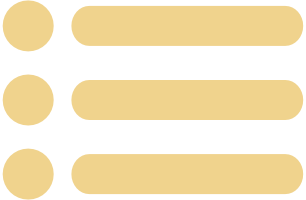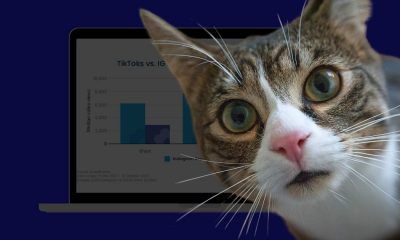SOCIAL MEDIA NEWS
How to set your Google account to delete itself after you die
[ad_1]
Autumnal sunset.
Juergen Bauer Pictures | iStock | Getty Images
If you use Gmail, Maps, Search and other Google products, chances are the company has a lot of information about you stored on its servers. You can set up some options, including giving control to a spouse, or deleting everything automatically after your death or if your account is inactive for a certain amount of time.
Here’s how to tell Google what to automatically do with all of your private information if you stop using Google products for a pre-determined amount of time, like if you die.
- Go to myaccount.google.com.
- Tap “Data & personalization.”
- Scroll down and select “Make a plan for your account.”
- Click “Start.”
Google will let you start to configure what it should do if you stop using its services.
Google’s account manager can help you configure what happens to your account when you die.
Todd Haselton | CNBC
So do this:
- Choose how long Google should wait after noticing you’ve been completely inactive. The default is three months of inactivity, but you can set it to wait for up to 18 months. Google says it will reach out one month before the time is up with emails and text messages before your account becomes officially inactive.
- Fill in your contact phone number where Google will try to reach you via text message before deleting anything.
- Make sure your contact email is correct, as well as your recovery should you get locked out of your account.
- Click next.
Next, you’ll set up who can get access to your information, or manage your accounts, and what people will see after you’ve moved on from Google services, or passed away.
Choose what will be shared with loved ones or friends when you die.
Todd Haselton | CNBC
- Enter in up to 10 contacts that Google will reach out to after it notices you’ve been inactive. You’ll also choose what data can be shared with them, including everything from your contacts to Google Chrome history, Gmail, Google Photos and more. They’ll be able to access all of this data for three months after your account has become inactive. I recommend picking a spouse or close friend, since they’ll be able to see everything.
- Create an auto-reply that will automatically be sent from your Gmail account after it becomes inactive. This is where you might put a message that you’re no longer using Gmail, or that you’ve passed away. (You can choose to only send this message to your contacts, so that spam accounts don’t get your response.)
- Hit Next.
- Finally, you’ll choose if you want your account to be automatically deleted after it’s been inactive and after a contact has had three months to access and recover anything they might want to save. Google’s site said this includes publicly shared information, like YouTube videos.
- Click “Review Plan.”
- Tap “Confirm plan.”
Now you’ve officially set up your Google account to automatically take action if you pass away and stop using it — or if you just give up on all of Google’s services and don’t manually delete your account.
Subscribe to CNBC on YouTube.
[ad_2]
Source link