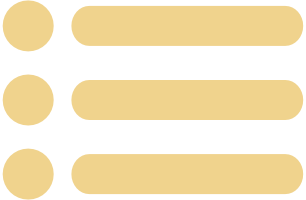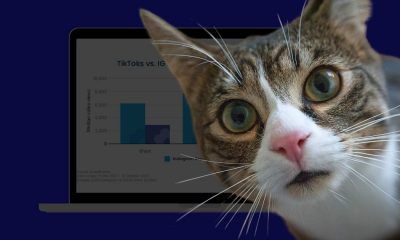SOCIAL MEDIA NEWS
How to send money through Facebook Messenger without Libra
[ad_1]
Facebook plans to launch its own cryptocurrency next year, and one stated goal is to allow more people to send money to each other over the internet.
The company last month announced Libra, an open-source digital currency, and Calibra, a Facebook digital wallet that can be used to store and exchange Libra. These two projects are key initiatives for Facebook as the company seeks to embed itself further into the digital lives of its users.
But you don’t have to wait until 2020 if you want to send money to your Facebook friends.
Facebook actually introduced the ability to send and receive money back in 2015 as a feature for its Messenger app. If you’ve ever used Venmo or Square Cash, Facebook’s service works similarly. Though the feature has never quite become a hit, it’s still available and useful for sending and requesting money from friends.
Facebook has allowed users to send and receive money via Messenger since 2015.
Salvador Rodriguez
To do so, open Messenger on your smartphone, go to the Messenger tab on the Facebook desktop website or simply initiate a Messenger conversation with a friend. Look for the $ icon at the bottom of the chat window and tap on it. You’ll see a screen pop up with information about this feature where you can tap “Next” or “OK.”
On the next screen, you’ll be prompted to enter how much money you want to send or request. You can also add a text or emoji description of the payment. If you’re on a smartphone, you can add an additional decoration layer by swiping from the right of your phone screen.
Facebook has allowed users to send and receive money via Messenger since 2015.
Salvador Rodriguez
Once you finalize the payment, you will be asked to enter a payment method. You can enter either a debit card or a PayPal account. After you’ve sent money to a friend, the recipient will be notified about the payment and prompted to enter a debit card to accept it. The money will be made available within one to three business days.
You can add a pin code security layer to your Facebook payments by going into the settings of the Messenger app on your smartphone. To do this, tap on your profile photo at the top left corner of the screen. Scroll down and tap on “Payments” and then tap on “Pin” to enter your code. This will prompt you to enter your code before it allows you to send someone a payment.
Note that while Facebook already offers money exchange over Messenger, Libra is meant to make it easier for people who don’t have bank accounts, or who can’t easily afford the fees associated with sending money between countries using different currencies.
WATCH: Here’s how to see which apps have access to your Facebook data — and cut them off
[ad_2]
Source link