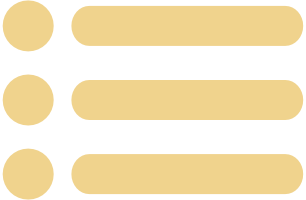LATEST FINANCIAL NEWS
What if Zoom crashes on Thanksgiving? These video meeting choices can save your virtual family gathering
Jefferson Graham
| USA TODAY
Bret Kinsella always has Thanksgiving dinner with his parents. But this year, with the pandemic, Mom and Dad are staying home in New York, and he’s putting two laptops on the table, one each for Mom and Dad’s Zoom feed. Like Kinsella, many of us are planning to skip the family gatherings, as the Centers for Disease Control and Prevention has directed us and will connect using the world’s most popular video meeting service, Zoom. But what if we all go online at the same time and crash Zoom servers? It’s not like it hasn’t happened before. When many schools started their first day in August, it was virtual snow day. Zoom was overwhelmed and apologized for not being able to meet the initial demand. Planning a Thanksgiving Zoom? Here’s what you need to knowBoom your Zoom: Here’s how to make the most of itZoom, which has lifted its 40-minute limit on free meetings for Thanksgiving, says this time it will be able to handle the crowds. “We operate our own global (co-located) data centers around the globe, providing significant control and flexibility when it comes to routing both audio and video traffic.”But what if Zoom does crash again? What to do? There are other video meeting services out there, and all have free options. Let us run you through some of your top choices: (And be sure to read our guide to the tech you’ll need for Thanksgiving – from laptops to phones, tablets and dedicated devices, for smooth sailing.)Google MeetIf you’re one of the billion-plus people who use Google’s Gmail, you can find your tools for setting up a Google Meeting within the desktop app. It’s on the left side, underneath your inbox. Click “New Meeting,” to get started, send the invite link out to others and you’re now meeting.In the wake of the move to work and learn from home, Google Meet has gone from a bare-bones app to one that’s slightly more full-featured. It now has tools like screen share, whiteboarding, the ability to add in silly backgrounds and see video in higher 720p resolution. There are no time limits on meetings, but unlike Zoom, you can’t record them on Google Meet. Pro tip: if you’d like to have the relatives join you at the table from the TV, you may want to pick up a Google Chromecast streaming device ($29 to $49). With that, you can beam the Google Meet from your computer, phone, or tablet to the TV. SkypeThis is the app that popularized video chat, especially for free communication (Skype-to-Skype calls) with loved ones overseas, and it still offers all that.Skype’s problem has always been that it was buggy. You could only initiate a chat with someone if they connected with you first and became a member of your contacts. And both parties had to download the hefty Skype app. Now, you can go to http://www.skype.com, click the “Meet Now,” tab, send the invite to your friends or family, and get talking, even without them signing in, becoming Skype friends, or downloading the app. “If you don’t have Skype installed, that’s OK, you can enjoy it on your browser,” says Microsoft on the Skype site. “Invite up to 50 people and enjoy free video calls using Skype.”Microsoft TeamsTeams is not just a video conference program but an element of a huge Microsoft business messaging app aimed at enterprise. Anyone with a Microsoft account can use Teams and have as many as 50 people on a video meeting. You can also invite friends and have them join for free, whether or not they have a Microsoft account. Setting up video meets with people within your organization is relatively simple. Just find the person (or persons by adding them to the conversation) and click the video call button.Messenger Meeting RoomsHow is Facebook’s Messenger Rooms different from Zoom? Consider this: Zoom doesn’t have tools to let you broadcast meetings live to the world. Facebook does.Facebook would like this meeting room to be considered a “Zoom Killer.” But the reality is, it’s still Facebook, where the first choice after you’ve selected your meeting room, is to put the video on your timeline for everyone to see and join.But it doesn’t have to be public. If you use Rooms and don’t want to broadcast, select the private tab.Rooms lets you meet with multiple people, play games and share your screen. Aside from that, you can have multiple people meeting, Or, if you want to use a mobile device, opt for the Messenger app there, where you can start a group call. Apple FaceTimeFaceTime doesn’t have to just be on an iPhone. Apple’s popular chat program can be also be accessed on a Mac laptop with webcam, or iPad. But you are limited to family and friends with Apple devices. Sorry, Android fans. Apple will let you invite up to 32 people on the call. To do a group call, open FaceTime, tap the add button, enter the names of your contacts and click Video. There is no time limit on FaceTime calls. Remember that when you’re doing the video meeting, if you look down at the screen to meet the eyes of your relatives, you’ll actually be looking at pixels, not at them. You need to look into the camera to make eye contact with your family.Happy Thanksgiving!Follow USA TODAY’s Jefferson Graham (@jeffersongraham) on Twitter
Source link